How to prepare boq for e tender (prepare bill of quantities)
The topic covers the detailed information about bill of quantities. The questions which we are going to answer in detail are given below.
- How to prepare boq for e tender.
- Preparation of bill of quantities.
- How to prepare boq for e Procurment.
- how to make boq.
- how to prepare a boq in excel
The eProcurement portals have now made it mandatory to use the excel BoQ templates only. It will not allow you to publish the tender with pdf boq formate or any other formate which you used to publish earlier. Hence it is important to understand the complete process of BoQ preparation for ePrcourement.
The topic covers the details for Tender Inviting Authorities/buyers who publish the tender on eProcure portals. This is complete e-procurement training manual for BOQ preparation.
What is boq meaning?
The full form of boq is bill of quantities. The Bill of quantity (boq) is a standard format prepared by the Dept (Buyer) to get the Rates in a specific form. The Boq can be desinged in pdf, word, or excel format however the eProcurement portal only accepts excel boq, a Predefined Templates’ which are given under the Download section of each e tender portals. Any Other format will not be accepted. We are going to explain in detail how to prepare BOQ for the e tender portals, how to prepare excel BOQ for tender, How to Prepare Boq Guidelines Document.
Types of bill of quantities given on e tender portals.
1: Item Wise BoQ
2: Item Rate BoQ
3: Percentage BoQ
4: Item Wise Open for H1
5: Multi-Currency BoQ
6: Form-Based BoQ
The given templates can be modified according to your Requirement.
Contact us for BoQ Preparation or any problem related to the BoQ Preparation or error while publishing Boq on the e-procurement portal
Contact Number: 9971797803
These only six types of boq templates can be modified to prepare BOQ for almost every type of requirement. Be it the BOQ preparation for Construction or BOQ for manpower supply or BOQ for any type of goods purchase or service rendering.
These BOQs are just a template which can be used for all type of purchase requirement. There is no specific type of BOQ for every single requirement but it can be modified according to your requirement to make it specific.
It is therefore advised to have clear information regarding the nature of these BOQ templates otherwise you may face a real problem after publishing the tender and bidders may not be able to submit their bids due to this. It will lead to wastage of your whole time and will also impact your urgent required service or Goods delivery.
If you are new to BoQ and going to publish the tender the first time then it is better advised to have little knowledge about the BOQ formats and their type difference. We offer BOQ Creation services on a real-time basis you may contact us for instant help for BOQ preparation for any kind of requirement or may also take our training service for detailed information about BOQ preparation.
We are going to understand the process of BOQ template modification for e-tender portals. Please follow the below-given steps the same steps are applicable for all types of BOQ templates.
What is item wise BoQ?
Item Wise BoQ BoQ means the evaluation of the tender will be done on each item basis. The Item Wise BoQ is an already designed excel Boq Templated. The BOQ templates are given in the downloaded section of eProcurement portals.
There is not just one item-wise BoQ but also there are few other types of BoQ available to use on e-tender portals. Thesse are item Rate Boq, percentage boq, open for H1, and Multi-currency BoQ. Etc.
The item wise BOQ is designed in such a way that it can accept even a single rate against any item and allow bidders to participate in the tender.
Item Wise Boq template is used on the e-tender portal when the department, the buyer (TIA) is publishing the tender for multiple item descriptions but allowing all bidders to participate in this tender. Even if they are willing to quote for just one item.
Bill of quantities example (Item Wise BOQ)
If a Tender Inviting Authority is willing to publish a tender for the purchase of five items. Out of these five items, 3 items are related to the electric equipment’s and 2 of them are related to furniture.
In this case, the buyer will not publish 2 separate tenders but will publish a single tender. All five items will be mentioned in a single excel BoQ.
Now it is important to provide the facility to the bidders that they can quote in any item. Maybe the bidder is only dealing with furniture items hence he would not quote in electric items and the same is the case for another bidder who only deals with electric items, not in furniture.
To solve this problem Item Wise BoQ template is provided by the eProcurement portal. The Department will now use Item Wise BoQ and will mention all 5 items in that item-wise template.
This Item wise BoQ will allow the bidders to quote for whatever items they are willing to participate in.
A bidder can quote his rate for a single item or two, three items or in all items. The Item wise BoQ template will allow them to submit the bid.
The above example is one scenario however it can be implemented in various scenarios. For any help related to the BOQ preparation for tender on eProcurement or BoQ publishing issue you may call us on 9971797803 for Instant Remote Support.
Conclusion: Item Wise BoQ is meant for allowing bidders to quote for a single item or multiple items in the BoQ. The same is not possible in Item Rate or Percentage BoQ Templates on the e-tender.
Steps by step guideline how to prepare boq for tender
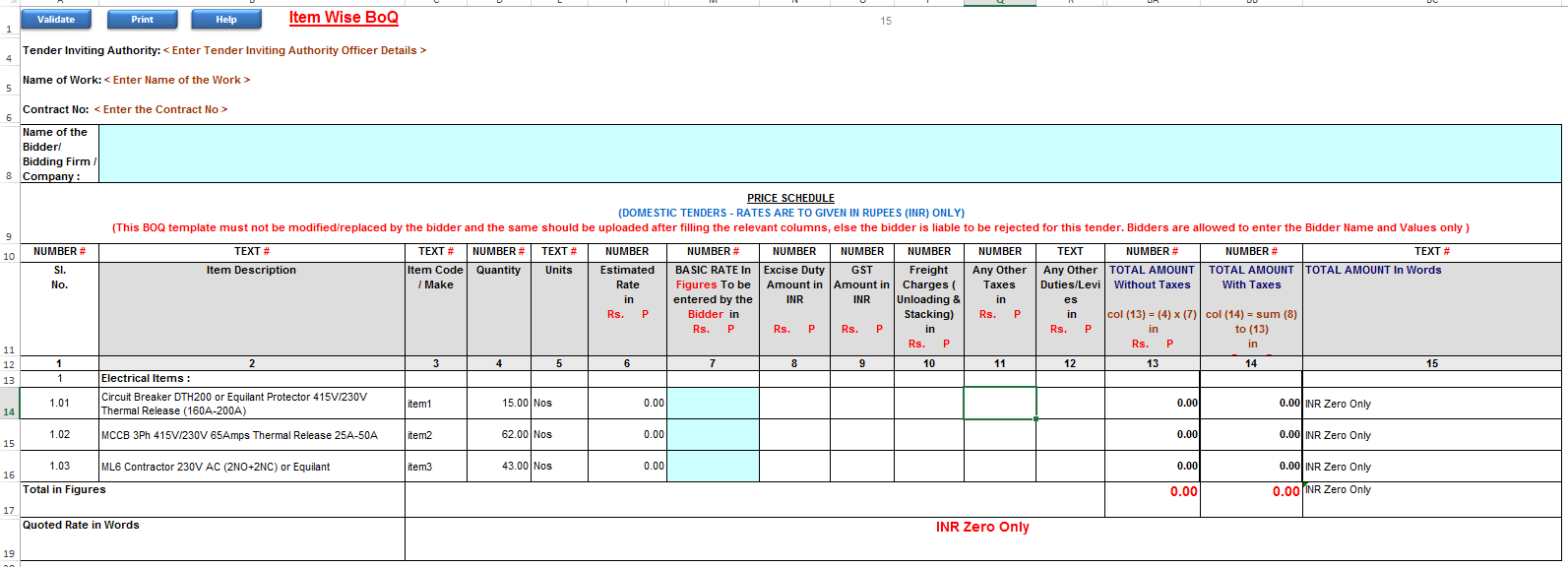
Download the BoQ template from the eProcurement portal. Then Unprotect it by using the default boq password.
Now follow the below steps to create the BoQ.
1: Don’t add or delete Rows from 1 to 12 and the last two Rows
2: If you want to add Rows between Row No. 13 and the last two rows, new Rows creation, edit the Item Description accordingly.
3: Sl No, Item Code, Quantity and Units Column Should not be blank, Sl. No. should be unique.
4: Edit columns according to your requirement, if not required hide those Columns.
5: Enter formula on BA and BB column according to your requirement
6: Protect the BOQ sheet and check calculation before uploading on the Portal
Comparative Chart for BoQ
The comparative chart is generated based on BOQ Template you have used when the tender was published. There is one thing that is important to remember that the value which is appearing in BA and BB column will be taken in the Comparative chart.
Hence make sure to keep your calculation accordingly in BA and BB column which you want to appear in the Comparative chart and L1, L2, or H1, H2 will be decided.
Type of Boq Template has its own meaning like item wise template, item Rate template, or percentage template. They appear the same in format but their uses are different and are selected based on particular needs.
The Item Wise BoQ will allow bidders to quote in single items however the ItemRate BoQ will force bidders to quote for every single item mentioned in excel BoQ. Also, the comparative chart will be different for both of them.
For any query clarification, error related to the boq while creating or publishing you may contact our support number, we can guide you verbally as well as remotely.
Contact Number: 9971797803

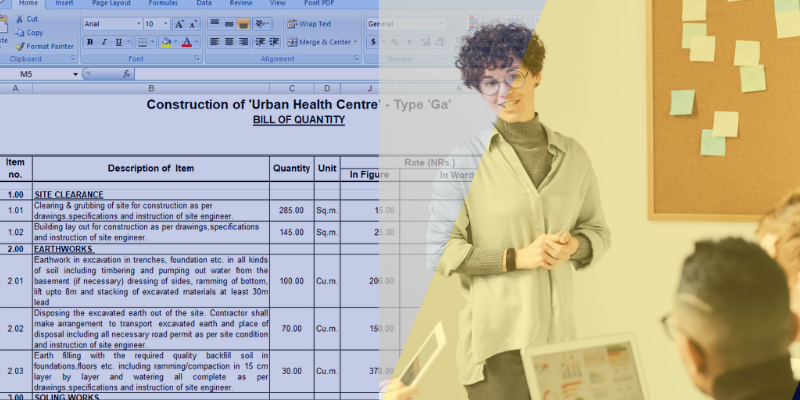
i need a template
The BoQ templates can be downloaded from the below link.
https://eprocure.gov.in/eprocure/app;jsessionid=071AD96C41A04CAFDB23A2DA79B0EE49.eprocgep2?page=StandardBiddingDocuments&service=page
Password is :- testing